Samsung has recently added the IPTV Smarters to their App Store, means you don’t need to sideload the app now & there is no need for a computer
These are the steps you can follow to get the IPTV Smarters on Samsung TV :
In case you own LG TV which is running the WebOS, you can easily get the Smarters Pro app from their Store. Just like Samsung TV, they have also added the app to their app store :
When you run the IPTV Smarters app for the first time, the Terms of Use will be the first window. Scroll down and click Accept.
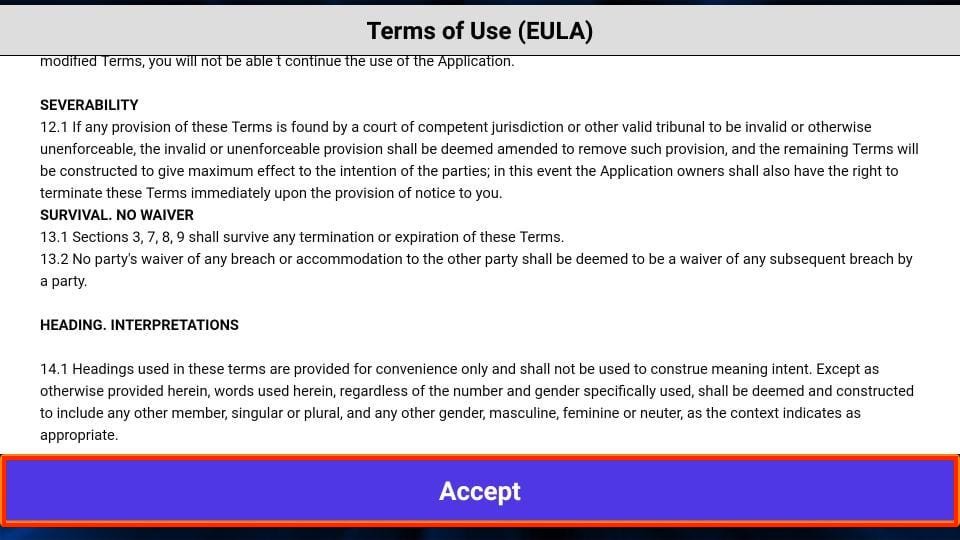
This is the window that you land on next. You must start by clicking ADD USER in the top-right corner or ADD NEW USER in the middle of the screen.

There are two ways to sign in to you IPTV service on IPTV Smarters :
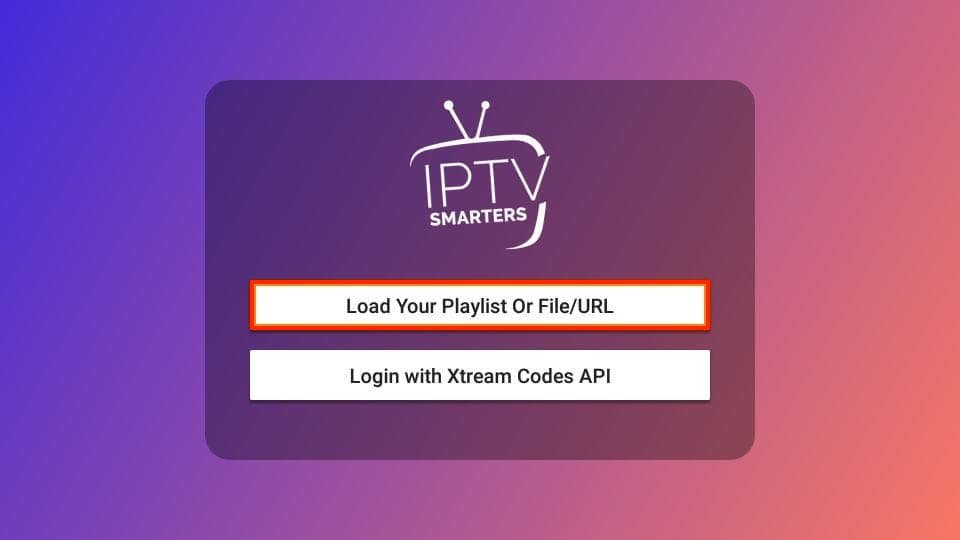
When you click Login with Xtream Codes API, here is the window where you can enter your details:
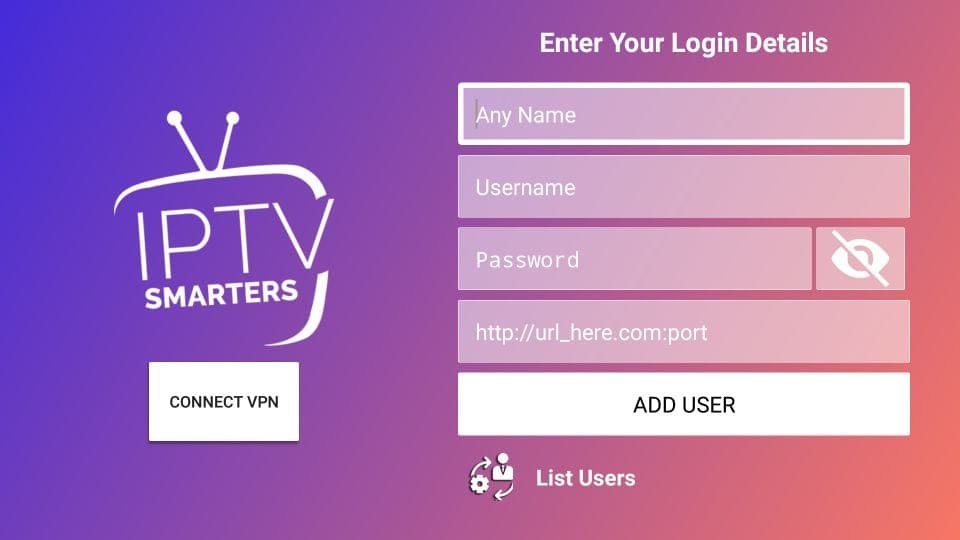
WhatsApp us